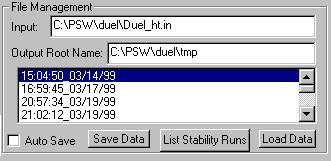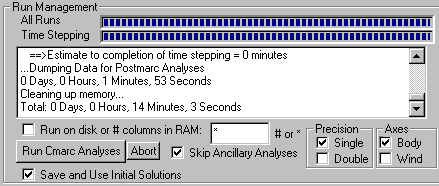
Cmarc run management
Once all of the desired runs have the required data and once the appropriate check boxes have been properly checked, multiple Cmarc runs may be run. As many as twenty Cmarc runs may have to be run in order to calculate all of the desired stability information. The Run management box is where the runs are initiated. Options include running on disk or a user defined number of columns in RAM. Single or double precision may be selected. All stability derivatives may be calculated in Body or Wind axes. Body axes is the default as this is the most common axis to calculate stability derivatives. If the root Cmarc deck contains ancillary analyses such as on and off body streamlines, it may be desirable to skip all of this during the multiple Cmarc runs in order to save CPU time and disk space. Check the "Skip Ancillary Analyses" button (checked by default) in order for Cmarc to skip these often CPU intensive calculations.
Because the series of Cmarc runs required for stability analyses are often closely related in that only a single parameter has been changed or differenced by a small amount, information is saved from run to run that improves the initial rate of solution convergence by using the previous solution as the starting point.
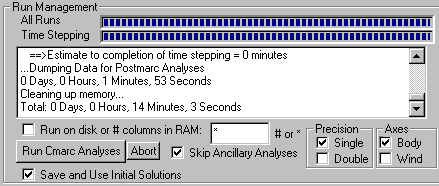
DWT automatically saves all data on the stability form (if the "Auto Save" button is checked) in a .cml file. At any point data on the forms may also be saved by hitting the "Save Data" button. "List Stability Runs" will populate the list box and a single item may be selected in order to repopulate the various items on the form.